Why data silos are hurting your CX scores

By integrating disparate databases and knowledge bases, service and support teams can become more efficient and enhance their customers’ experience
By Andy Chinmulgund
As customer experience (CX) becomes the new competitive advantage, it’s increasingly important that contact center and field service teams are equipped to collaborate so they can quickly resolve customer issues. However, when we talk to the IT teams at manufacturers, we often hear that they’re struggling to deliver integrated IT solutions that facilitate information sharing and smooth handoff between their customer support and service teams. In some cases, they are essentially operating independent of each other — especially when it comes to the data needed to assist their customers.
Let’s look at some of the symptoms that indicate there’s a problem — perhaps some of these apply to your organization.
Contact center symptoms:
- Disparate and fragmented data sources
- No single IT solution to access and display both customer and equipment information
- Customer calls that either are not resolved immediately or that require repeat calls
Service team symptoms:
- Customer service ticket opened following inappropriate or insufficient diagnostics
- Minimal or flawed information about the customer issue provided
- Trucks loaded with the wrong parts to fix the problem
Why is information access and transfer such a struggle for these manufacturers?
The push for digital transformation over the last decade has delivered significant benefits to many manufacturers, and the proliferation of cloud-based applications and inexpensive data storage means they have instant access to enormous quantities of digital data. But amassing all kinds of data—from CRM to IoT—has made it a real challenge to make this information (or, more specifically, the *right* information) available to their service and support teams.
For example, let’s examine the information needed when a customer contacts the manufacturer to:
- Get help with a technical issue
- Order a part or check on that order
- Schedule or reschedule a service visit
- To find out when the technician will arrive
These sorts of enquiries are easy to manage. It gets harder when the problem requires fast and accurate diagnostics. That’s because customer, product and service information tends to be scattered across multiple databases. The means agents waste customers’ time searching for information such as:
- Registered customer information
- Date/place of purchase
- Warranty information
- Equipment model, serial number, and pictures/diagrams
- Self-help diagnostic protocols
- Service history and accurate technician notes
- Parts provided during those visits
Observation: Without fast access to contextually relevant customer, service and machine information, agents may end up scheduling service visits that are not necessary. To be more effective, contact center agents need to be better equipped to understand the customer problem, diagnose the cause, suggest DIY solutions, boost the percentage of resolved technical issues, and schedule a service visit only when really needed.
Turning our attention to the service group, we see that lack of information is causing problems here, as well. When a call is scheduled for a technician to visit a customer, the technician is often provided very basic information about the nature of the problem (noisy fan, water leak, icemaker broken, etc.)—as provided by the customer service rep.
So, when the service group calls the customer to schedule an onsite visit, the technician must first spend time reviewing and verifying the problem with the customer — possibly even requiring the customer to go through the same (or additional) diagnostics just to make sure the contact center agent didn’t overlook something. This is frustrating for the service technician and the customer.
Okay, so the service call gets scheduled. Let’s look at the truck — keeping in mind that rolling a truck is expensive and we want to minimize truck rolls and customer visits. Depending on his experience, the technician stocks his truck with the most commonly used parts, hoping to fix the problem in one visit.
The reality at the customer location maybe very different. It may turn out that a visit was not required at all — the customer could have been directed to perform useful troubleshooting to zero in on the cause and even resolve it or DIY fix it. Or maybe he finds that he does not have the right parts for the job, requiring another costly (and, for the customer, inconvenient) onsite visit.
Observation: Service technicians need detailed information about the problem at hand, a record of what steps the contact center rep took to resolve the problem, access to service history and parts used, and expert guidance on technical procedures and parts needed to fix the problem.
Data orchestration is key
In our experience through working with dozens of manufacturers and talking to hundreds of service managers, the solution to these problems is in the management of data, its sources, and its access tools. The Bruviti team can help you organize and manage your data by implementing a platform that orchestrates customer data, service data, parts data and machine data.
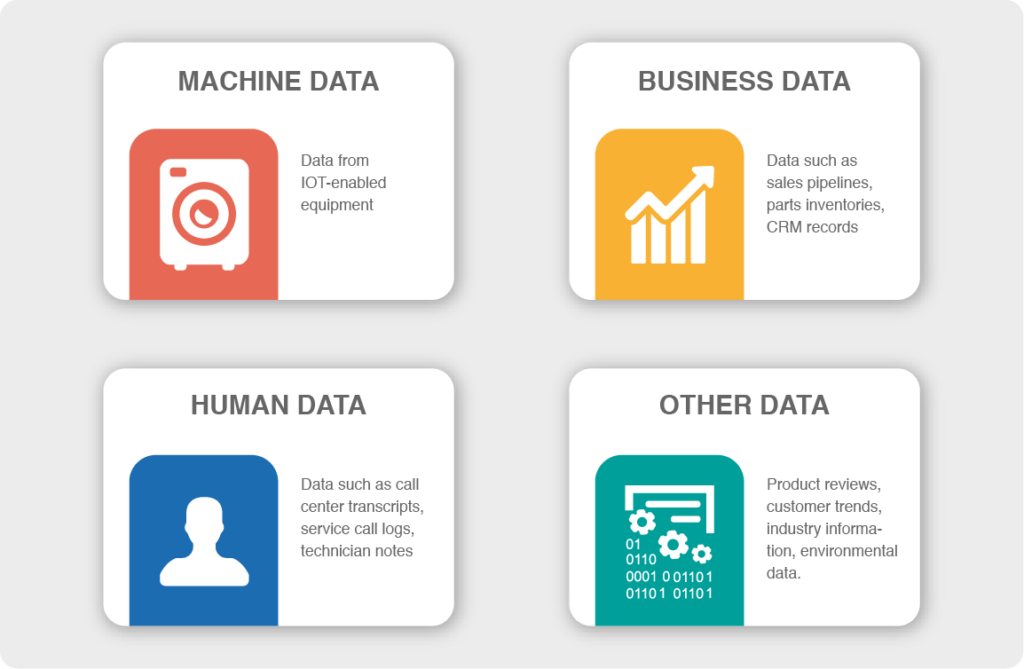
The Bruviti data orchestration platform can also combine new (and often very useful) sources of data such as contact center log files and website search queries with existing data stores and knowledge bases such as CRM tools, product technical information, and even IoT data from installed products in the field. This platform can easily be integrated with existing third-party solutions such as contact center dashboards, dispatch tools, CRM systems, and even accounting solutions.
With all your relevant customer, service, technical, and product information now integrated, we can help perform analytics on these new sources of data, derive useful insights from this data, and then use it to power various customer-facing service and support applications such as integrated customer support tools, smart knowledge bases and self-service applications, call deflection systems, chatbots, smart analytics, and reporting solutions.
In future blogs, we’ll look at how we can apply the insights from the Bruviti data analytics platform to enhance the capabilities of your organization. Here are some of the questions we’ll tackle:
- Why are contact center agents spending time on questions that can be answered by an automated personal assistant?
- Can we reduce the number of in-bound calls by improving the diagnostic and self-help tools available to customers?
- How can we apply artificial intelligence and machine learning to improve the efficiency of both call center and technical support teams?
I hope you’ll join me!
